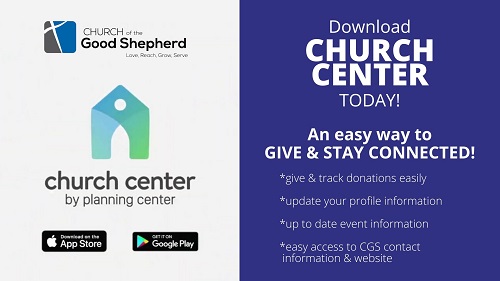
CHECK IT OUT! MANY FEATURES & EASY TO USE!
Give & track donations easily! Update your profile information! Find up to date event information! And easily access the CGS website and contact information! Get all of this in just a few easy steps...
- Download the Church Center app from your app store.
- Tap the Get Started button.
- You can Use My Location or type in Church of the Good Shepherd. Select the Church of the Good Shepherd logo. Confirm This is My Church. Click Next.
- Enter your phone number and Planning Center will send you a six-digit code for security purposes. Insert the six-digit code. Click Log In and you're in!!!
Now that you're in...
- Click HOME and you can easily access the CGS phone number, email, website, Facebook page, YouTube Channel, and more!
- Click GIVE to easily donate tithes and offerings. Choose the Fund, Frequency, and Payment method. Enter a debit/credit card number or bank account number. (Note: The fee is only $.25 per transaction with a bank account. Debit/credit cards have a much higher fee.) You can choose to cover the processing fee to make sure your full donation goes to the church. Click Next and you're set.
- More information will be coming about the CHECK-IN option soon!
- Click EVENTS to get all the latest information about events & small groups!
- If you click your Profile Icon on the top right, you can edit your profile information and make sure your email & other information is correct.
